Announcements Portlet
The Announcements portlets display the latest announcements for the
projects
you selected in the Project Explorer
(your selection is listed in the My Projects portlet) or projects that
the community manager selected for the community. Announcements convey
information from Project Leaders
to users. Project users cannot respond to an announcement; it is simply
a way to convey important news to all users. The announcements are listed
in reverse chronological order, with the most recent announcement listed
first.
Announcement Action Bar
If you have a limited permission level,
you cannot see all the buttons in the action bar. Only Project Leaders
can create, edit, and delete announcements. In addition, only buttons
that apply to the object you have selected are enabled; until you have
selected an object, many buttons are grayed out and disabled.
For more information on permission levels,
see the Permission Matrix.
Click |
To |
|
 New New
|
Create a new announcement. Type and format text in the Announcement
Editor. |
|

|
Edit an existing announcement. |
|

|
Delete the announcement. |
|

|
Refresh the portlet. |
|

|
Launch the Project Explorer.
|
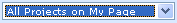 |
Select whether you want the portlet to display announcements from all
projects (that are listed in your My Projects portlet or the Community
Projects portlet) or only from a particular project. |
|
View |
Number of Items |
Limit the number of announcements displayed. |
|
View |
Action Bar Layout |
View the action bar on one or two lines. The portlet splits the buttons
into two action bars or converges the buttons into a single action bar.
Note: Only Community Managers
can change the action bar layout in community portlets. |
|
View | Customize Customize |
Not available to Guest Users in My Portlets. Available to Community Managers only
in Community Portlets. Select the action
bar buttons that you want to be visible in the portlet, using the Preferences
Editor. |
Related Topics:
 New
New 



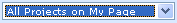
![]() Customize
Customize